1. Login to your account at https://ac.roguewd.com/clientarea.php
2. Click "Billing" then "Manage Credit Card" in the top navigation.
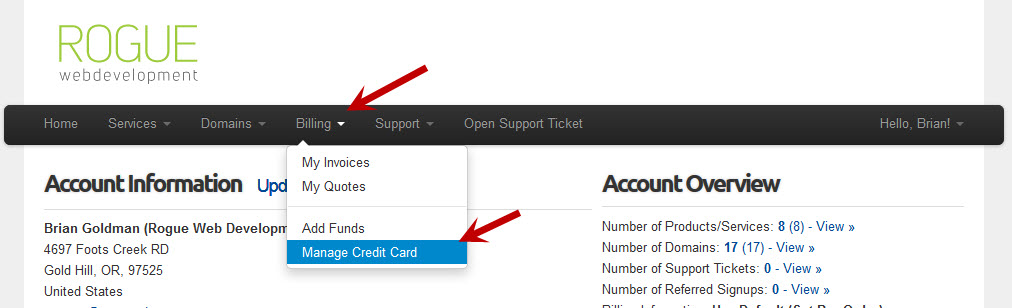
3. Click the "Delete Saved Card Details" button.
1. Login to your account at https://ac.roguewd.com/clientarea.php
2. Click "Billing" then "Manage Credit Card" in the top navigation.
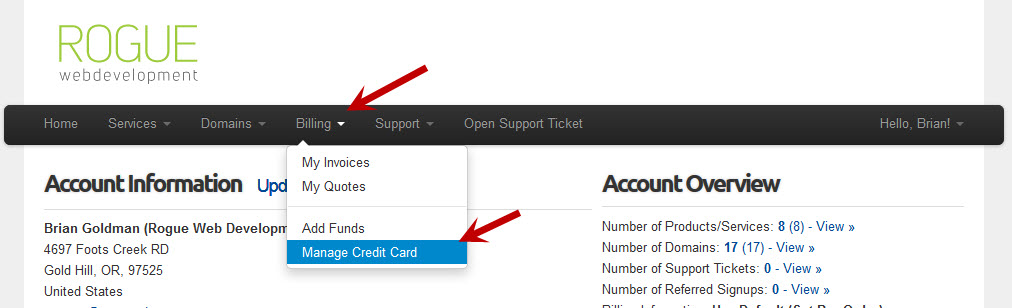
3. Click the "Delete Saved Card Details" button.
