To transfer an existing domain to Dynamix:
Unlock your domain at your current registrar
Retrieve an EEP/Authorization Key from the current registrar
Place the order for a domain transfer on our site using the EEP code
Once the order is submitted, a confirmation email is sent to the current contact email address listed on the domain. This is the email address that shows up on the whois information. Click on the link in the email to confirm the order. Here is a sample of that email:
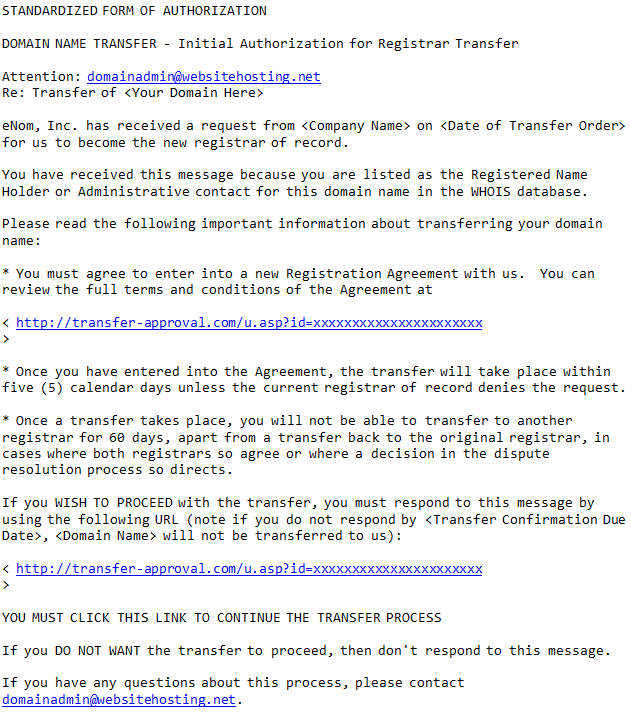
The link you click on will take you to a page where you are asked to confirm that they would like the transfer to occur:
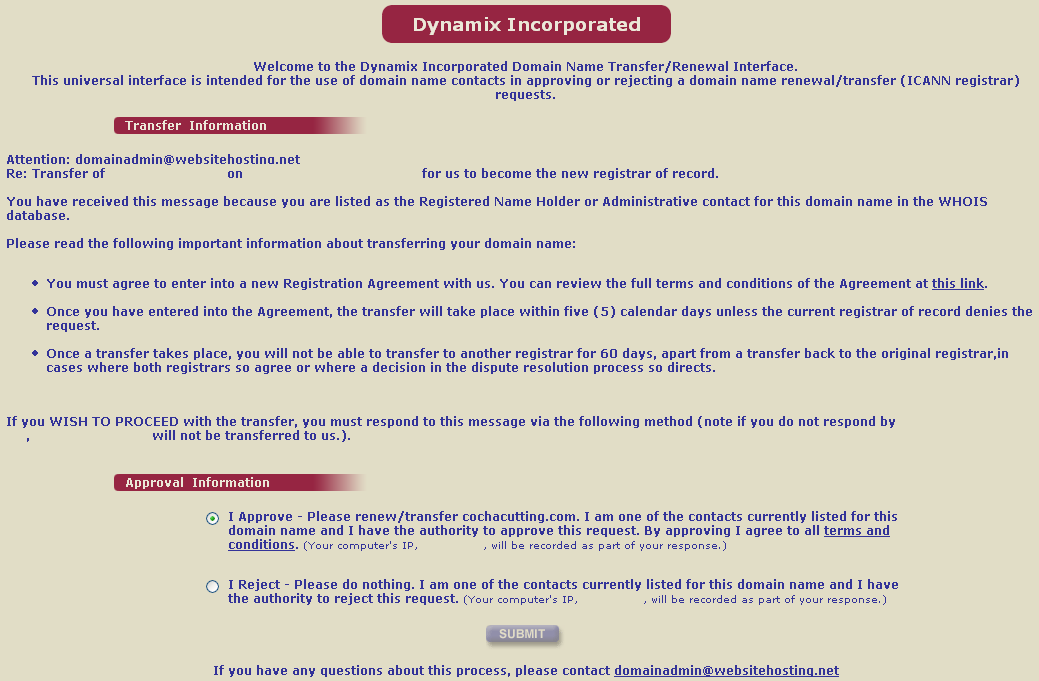
When you click on submit, you will be shown a record of your domain transfer confirmation approval:
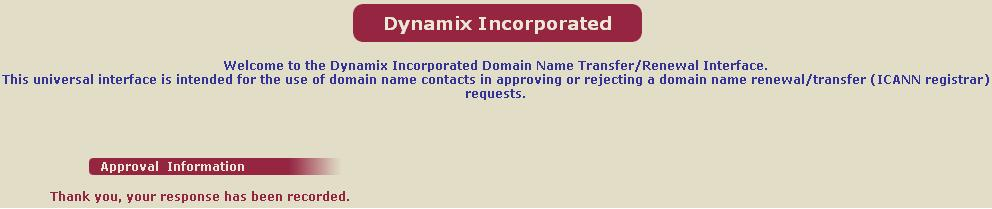
Once the confirmation has been made, a request to transfer is sent to the current registrar and the current registrar may have other procedures for you to folow in order to complete the transfer.

