Method #1: Right-click the message in the folder view, then choose "Options".
Method #2: In an open message, choose "View" | "Options" from the Menu.
The following box will be displayed: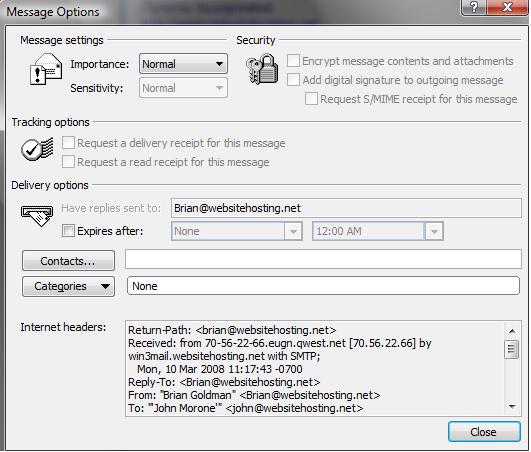
If support requests this information, please Highlight it, then Copy & Paste it into your support ticket.

